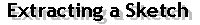
1. First, open photoshop and load a sketched image that you would like to extract.

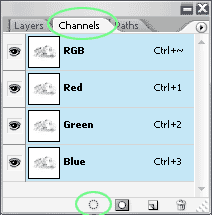
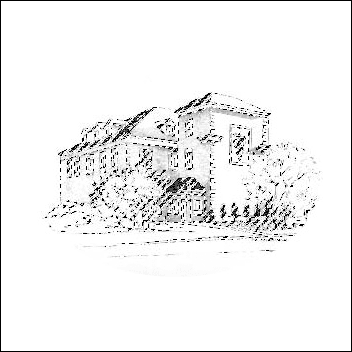
5. In the new layer, go to "Edit > Fill..." and enter the values as seen below.
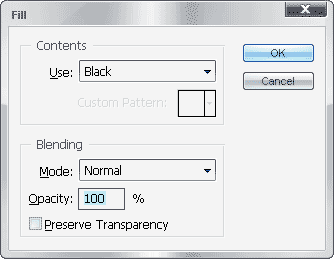
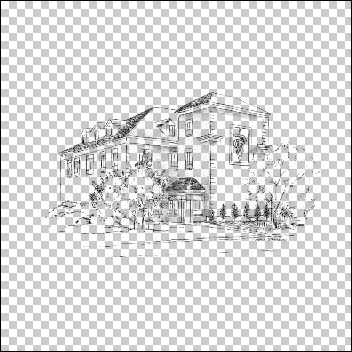
Back to Menu
 |
||||||
 |
||||||
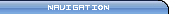 |
 |
|||||
 |
||||||
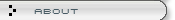 |
||||||
 |
||||||
 |
||||||
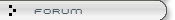 |
||||||
 |
||||||
 |
||||||
 |
||||||
73184 Unique Hits 439882 Page Views 1 User Online |
||||||
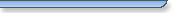 |
||||||
 |
||||||
 |
||||||
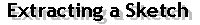 1. First, open photoshop and load a sketched image that you would like to extract.  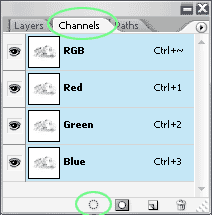 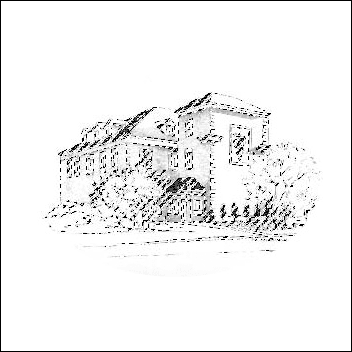 5. In the new layer, go to "Edit > Fill..." and enter the values as seen below. 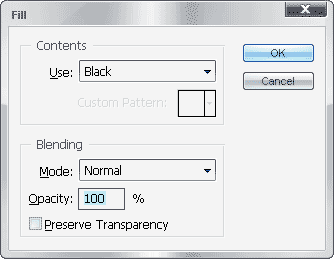 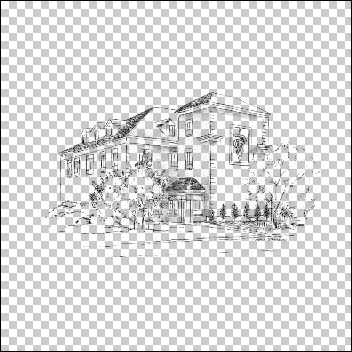 Back to Menu |
||||||
 |
||||||
 |
||||||
All web site design, text, graphics, the selection and arrangement thereof
Copyright © 2003~2006 Dragon FX ALL RIGHTS RESERVED. Terms of Use |
||||||
 |
||||||